Pantheon WordPress Hosting
Pantheon is a unique hosting platform built for both WordPress and Drupal. I’m most familiar with the WordPress side of things, but the underlying platform is the same whether you use WordPress or Drupal.
Pantheon is built for website developers, and its advanced tools will appeal to those with some technical know-how. It’s not really for the casual website user or someone who doesn’t have technical experience building websites with WordPress or Drupal.
If you want a brief overview of some of the technical features of Pantheon, keep reading. Otherwise, check out my article on some of the other available WordPress hosts.
Integrated Git Workflow
The entire hosting platform is built around Git. Instead of a separate staging site, there are three development areas per site (and more than that if you consider multidev, more on that later).
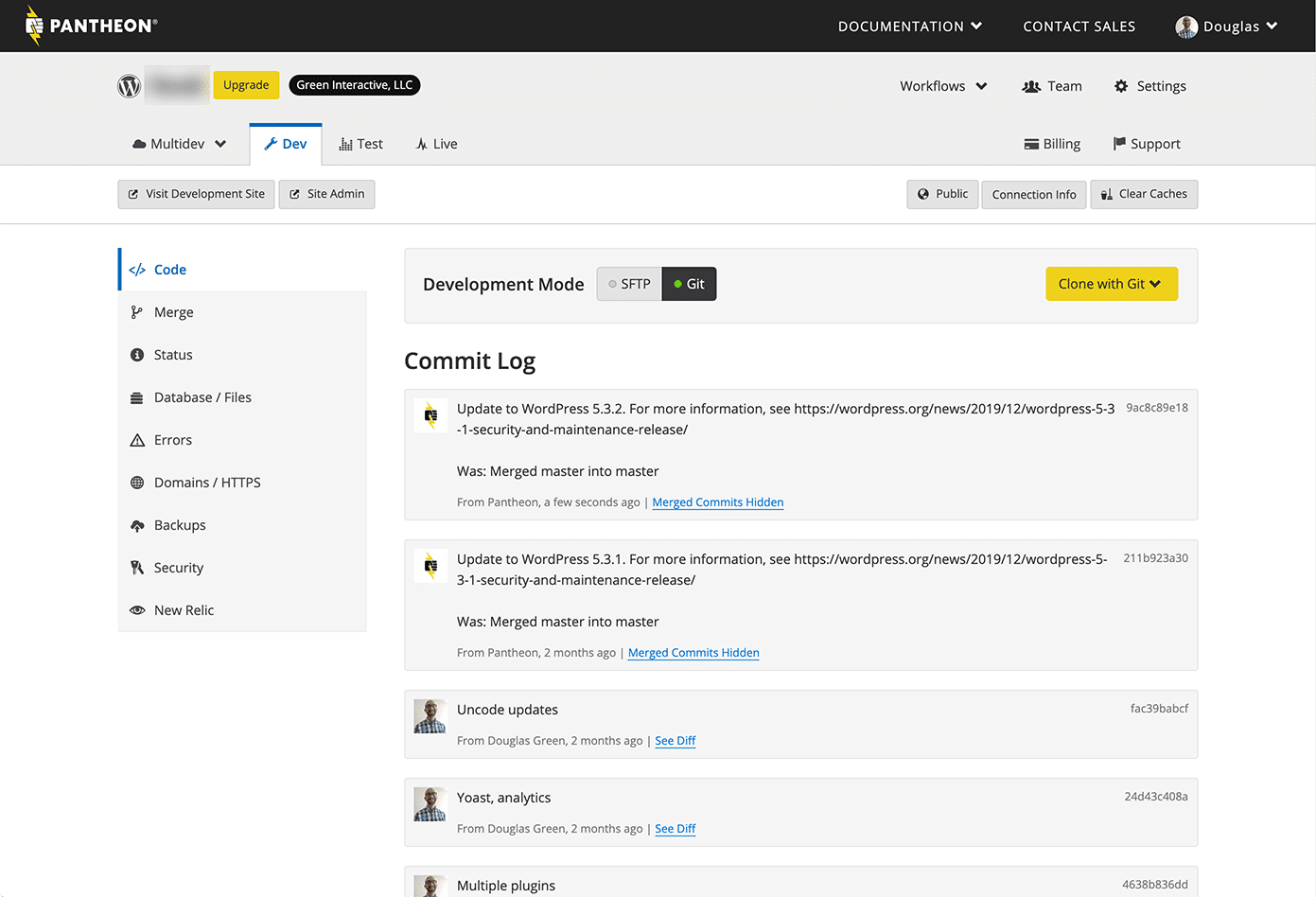
Development
The first section is the development area, which is the first thing you will see every time you start up a sandbox site. As the name suggests, this is where you do your development. The environment is writable, meaning you can change theme code, add plugins, and make other changes to the website source code.
Test
Once you’re finished with your changes, you commit those via Git as you would in a typical software development process. When you’re ready, you can push those changes up to the test environment.
If you already have a live environment, you can pull down the data into the test environment and test your new code changes with live data. This is handy when testing changes before they go live and can serve as a final sanity check on any major changes.
Live
When you’re done with your testing in the test environment, you push those changes up to live. The live environment is different than the typical hosting environment and is not writable. You cannot update plugins, make changes to themes, or commit other code changes in the live environment.
Instead you would do all this in the development environment. The only portion of the live environment that is writable is the media directory where you upload all your media files.
Local Development
Pantheon also works well with local development. They have a new stand-alone local development app (called Localdev) which allows you to quickly set up your sites locally.
However in my testing, I found the local sites took up too much space on my laptop hard drive. The local development app includes Docker which seems to take up quite a bit of space. For this reason alone, I can’t use it.
Instead, I use MAMP PRO and import the databases manually. It requires a little bit of extra setup, but it seems to work pretty well. When working locally, you can make changes to the code as you normally would, commit via Git, and then push up to the development environment at Pantheon.
Note: Since I originally wrote this, I have used Localdev as part of my development process. I changed the default Docker settings to use an external SSD. After that, Localdev worked very well–that is, until a recent Docker update broke everything.
Currently, Localdev is not working for me and I’ve abandoned it. Per Pantheon’s Slack channel, some people have had success fixing the Docker issue. I decided fixing it was not worth the effort.
MAMP PRO stopped working long ago as well. If you are looking for a local development solution with WordPress, you could try Local or DevKinsta (affiliate link).
Terminus
Pantheon has a command line tool called Terminus. This is their command line interface (CLI) on top of Git. You can use it to apply updates, switch sites and site environments, spin-up new sites, create backups, etc. You can also use all the standard WP-CLI commands.
With Terminus, you can add some automation through bash scripts. I’ve experimented with this, but it became a bigger project to establish some sort of automated process with Terminus. I usually end up just using the browser-based control panel unless working locally.
I find Terminus useful for running search and replace commands with WP-CLI. And it’s nice to just login with Terminus, and skip the SSH connection.
Autopilot
Pantheon has an interesting new feature called Autopilot. You can set your dev environment to update automatically using a Multidev environment. An automated, visual comparison takes place of the website to spot any breaking code changes.
I can see this being very useful for a highly-customized website or codebase. However, for the average WordPress website, I would rather just apply most plugin updates automatically. You will want to be careful with theme updates on the active theme, and updates to major plugins such as WooCommerce.
Multidev
Pantheon Partner plans have access to a separate environment called Multidev. You can make a separate copy of the website to work on new features, or try a different approach. It’s basically like a branch in Git. When you’re done, you can merge the new features back into the main branch or the development environment.
Custom Upstreams
Pantheon also has a custom upstream feature. You would use this if you want to maintain a copy of WordPress that differs from the standard Pantheon upstream. You can include your standard themes and plugins that you use on every site. This will be helpful to agencies that use a standard starting point for all of their websites.
Performance
Pantheon does well in performance testing. I don’t currently host any high-traffic sites on the platform, however I did have a traffic spike on a particular website and there were no issues. That same website basically went offline on a shared hosting provider and became unusable due to traffic volume. After moving it to Pantheon, there was never an issue with a traffic spike affecting the website.
I’ve also optimized sites with the Google Lighthouse audit tools, and have achieved high scores with Pantheon. Testing with Pingdom, response times have all been very good.

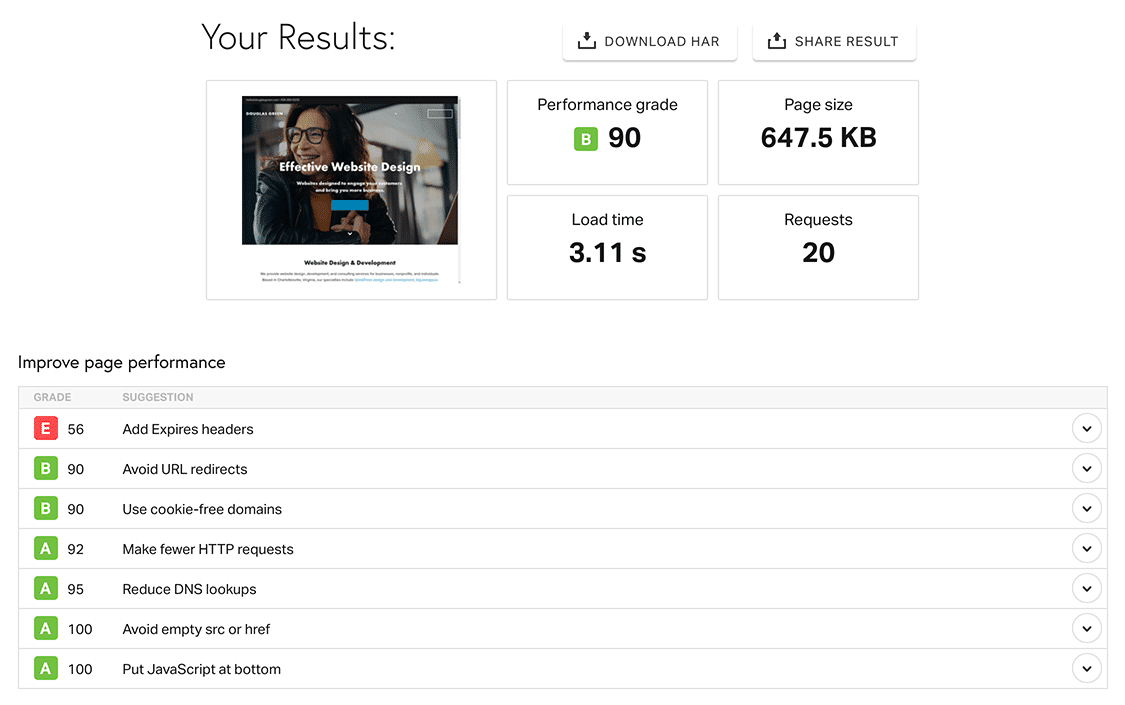
Pantheon Uptime Status
I’ve used the service for over two years, and have had minimal downtime. There were a few minor blips, but nothing major. You can find the uptime status and any past issues at the Pantheon status page.
Drawbacks
The main issue is complexity. The hosting platform is more complicated than most which is not going to be appropriate for all users. If you are just looking to get a WordPress site off the ground quickly, this is probably not the platform for you.
However, if you think you can take advantage of some of the advanced developer tools, Pantheon may be a good choice for you. If you love tracking everything with Git, this is the platform for you.
Another main advantage of Pantheon can also be considered a drawback. Because the live environment is not writable, you can’t set WordPress plugin, theme, and core updates to automatically update.
They did buy the company StagingPilot, so it looks like they have some automated testing in the works. For the time being, it’s really not a good choice if you want to set all WordPress updates to happen automatically. Note: See the updated description of Autopilot above.
You will need a third-party solution such as SendGrid for transactional email. Be sure to factor this into your monthly costs. Other competing hosts include a certain level of transactional email, so this is a basic feature that is lacking in my opinion.
There is also no volume pricing for the average freelancer or small web shop. There is the Pantheon Partner Program, but the company seems to be going after the enterprise market or larger agencies with their pricing. And there is no affiliate program.
Other Pantheon FAQs and Features
Pantheon Hosting Backups
Pantheon has integrated backups for each of the three environments. Backups occur daily and are stored offsite via Amazon S3. This has saved me on a couple of occasions when a plugin update introduced an error into the environment. Restoring backups is easy via a one-click restore.
Pantheon Hosting Affiliate Program
Pantheon does not have an affiliate program, however they do have an agency partner program. With the partner program, you get a reduction in the monthly pricing. For example, the Basic plan which retails at $50 per month will cost you $35 per month with the partner plan. To qualify for the partner program plan, you need at least $350 in monthly costs, which equates to seven sites on the Basic plan.
Pantheon Hosting Security
Pantheon takes security seriously. Your website is protected from denial of service and other attacks via a firewall. In addition, the live environment is protected against accidental or malicious code changes since it is not writable. The sites are built with container-based architecture, and resources are isolated to each account. SSL is built-in and provisioned easily. See more on their security page.
Pantheon Hosting Cost and Pricing
The cost of Pantheon is one of the potential drawbacks. The $50 monthly price of a Basic plan is quite expensive for a ”basic” website, and is going to be out of reach for many customers. It would be worthwhile to find a Pantheon partner (like me) to take advantage of the reduced pricing. However, you do get a lot of value for the price. For some, the additional cost will be worth it.
Pantheon Email Hosting
Like many WordPress hosts, Pantheon does not provide email hosting. Instead, what you will need to do is host your email on a service such as Google Workspace. This is better in the long run anyway as your email is separated from your website. It gives you more flexibility and protects against email downtime.
Try Pantheon Hosting for Free
Thankfully, you can try Pantheon very easily for free. Sign up for a new account, and create as many test sites as you want. There is a limit to the number of sandbox sites, but you’ll have enough to fully test the platform. You only pay for the site when you go live with a paid plan. This is a great way to try the service and see if it’s going to work for you.
Conclusion
Pantheon is an excellent hosting platform for both WordPress and Drupal. The advanced features are going to appeal primarily to developers and agencies. The partner program give agencies a unified platform upon which to build their client sites. The average small business or individual running a website should either work with an agency partner, or use a web host that is a little more straightforward. Try one of our other recommendations.
Pantheon Rating
Performance:
Features:
Ease of Use:
Value:
Price: starting at $29 with annual plan



